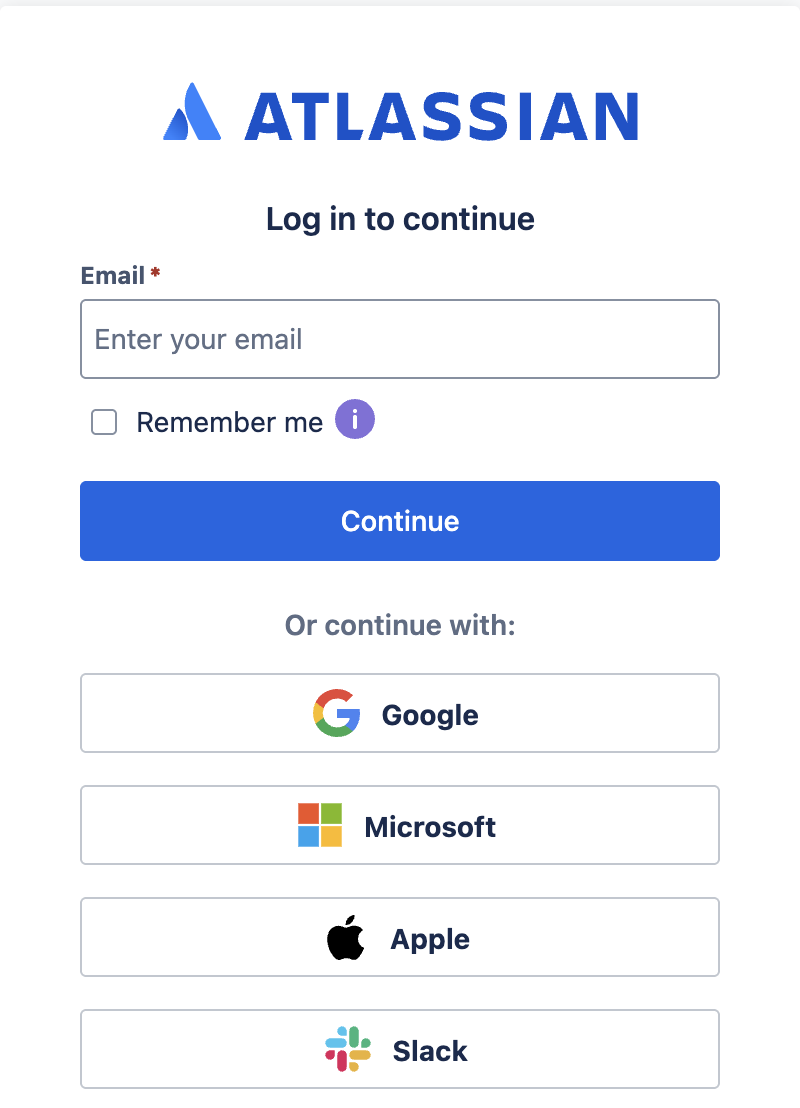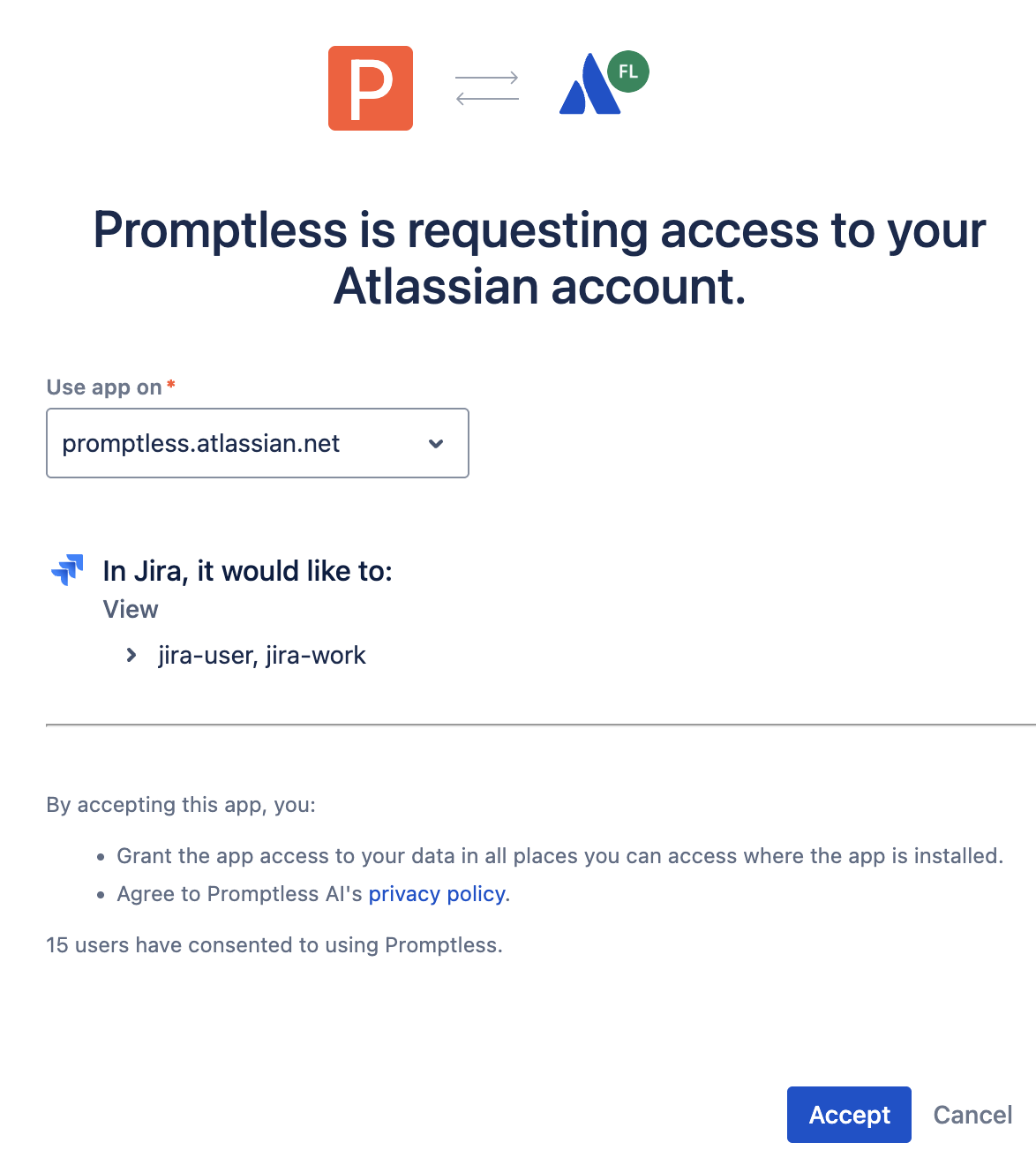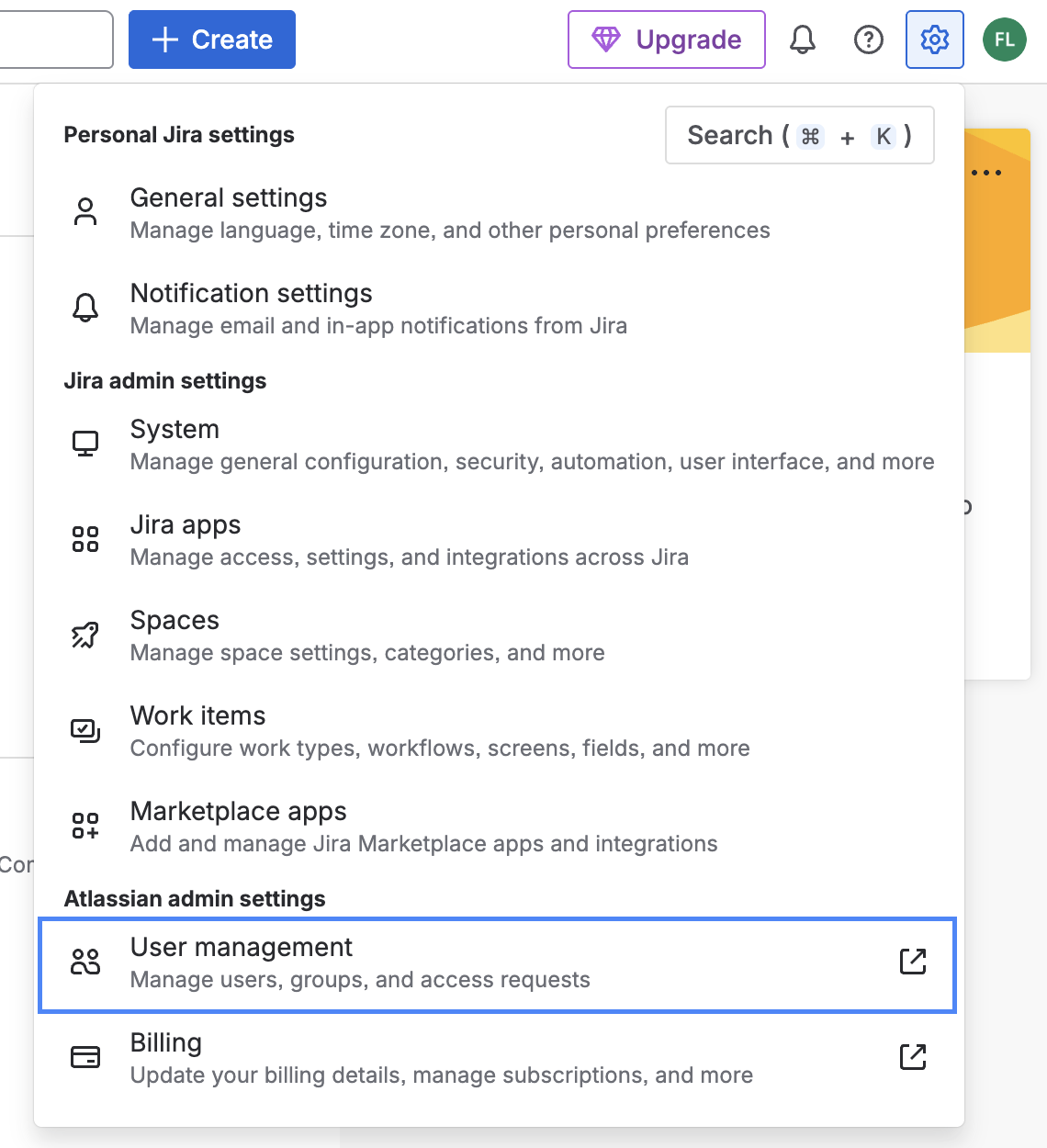Jira Integration
Used for: Context
If you have Jira integration set up, when engineers reference Jira issue keys in GitHub PRs or commit messages (like “PROJ-123”), Promptless can automatically retrieve important context from the tickets to make its suggestions more accurate.
Promptless integrates with both Jira Cloud and Jira Data Center instances.
Integration Types
Promptless supports two types of Jira integrations depending on your Jira deployment:
For Atlassian-hosted Jira instances. Uses OAuth 2.0 authentication through Atlassian’s secure connection process.
For self-hosted Jira Data Center installations. Uses username and password authentication with your organization’s instance.
Jira Data Center is in Beta. Please contact the Promptless team at help@gopromptless.ai to connect your Jira Data Center instance to Promptless.
Jira Cloud Installation
For Atlassian Cloud-hosted Jira instances:
Complete Connection
Click “Accept” and verify the connection in Promptless. If you don’t see the option to accept, you may not have the required permissions. Contact your Jira administrator or invite them to Promptless. For more information about adding new members, see our Account Management page.
After connecting, manage Promptless access by going to your avatar > Account settings > Connected apps in Atlassian:
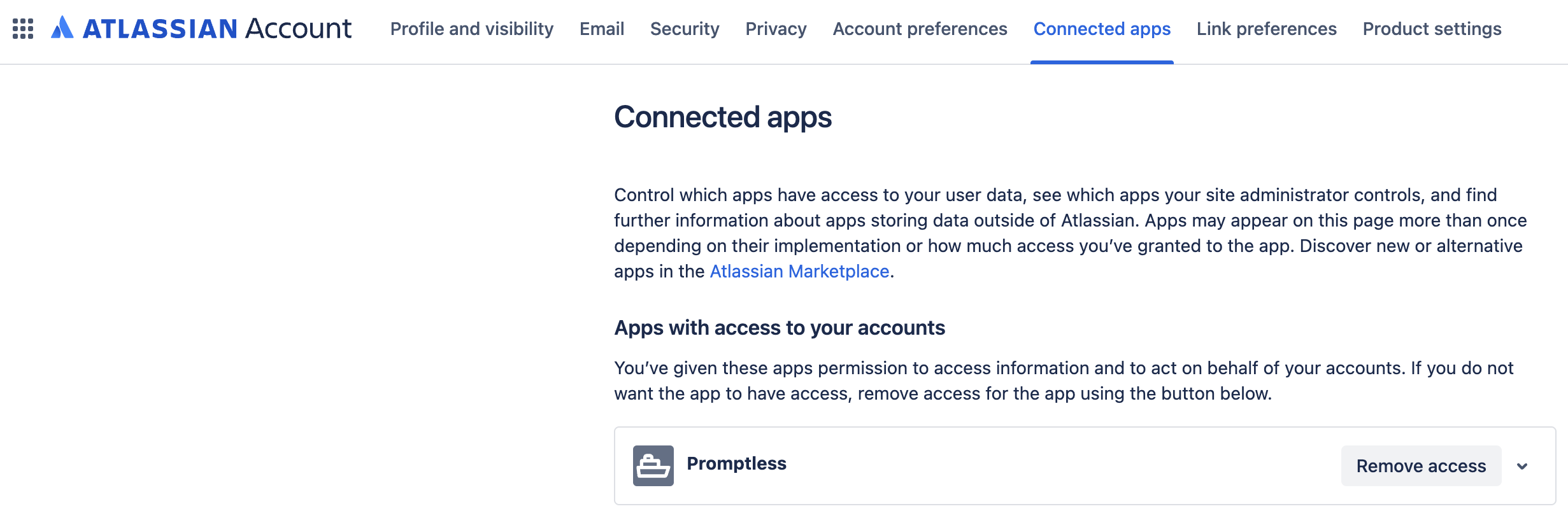
What You Can Do with Jira
Once connected, you can use Jira as a context source to automatically retrieve ticket information and search for related issues using JQL queries.
Provisioning a Jira Account for Promptless
We recommend creating a dedicated Jira account for Promptless so that Promptless can create Jira issues and you can track its work in your project management system. A dedicated account also gives you complete audit trail visibility and lets you configure fine-grained project permissions.
Create the account using an email alias like your_email+promptless@company.com, or ask your IT admin to provision a new email account like promptless@company.com.
Invite the Promptless account
Click “Invite people” and enter the email address for your Promptless account. Under the Jira app, select the User role (not User access admin).
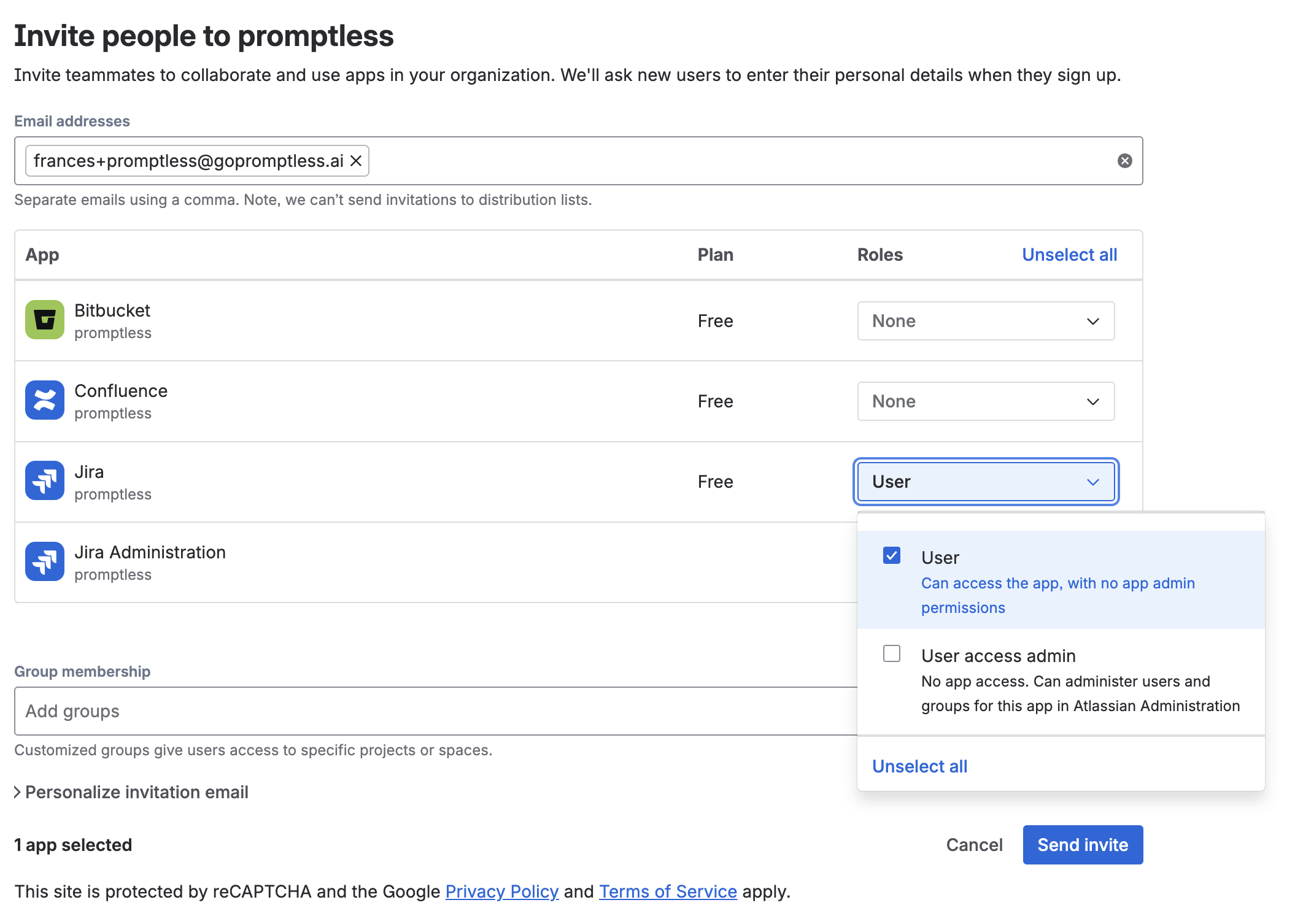
When accepting the invite, make sure you’re logged out of your personal account, and logged into the Jira account you created for Promptless, otherwise this won’t work.
Accept the invitation
Check your own email inbox (if you’re using the alias), or Promptless’s email inbox.
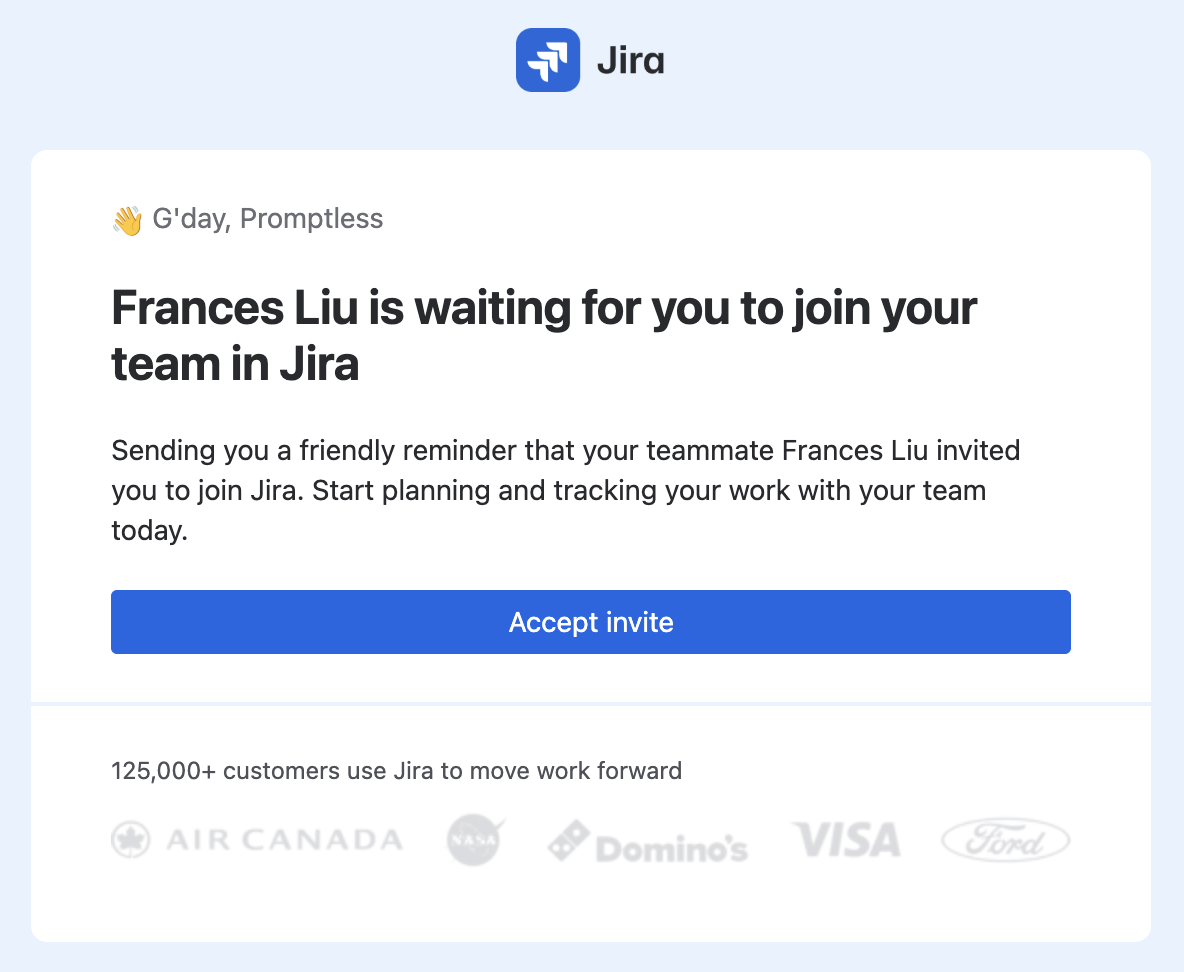
When setting up the account, you can use the name “Promptless Bot”.
Once complete, you’ll see the account listed as ACTIVE. It might take up to an hour for the status to update from INVITED to ACTIVE after you accept the invite.
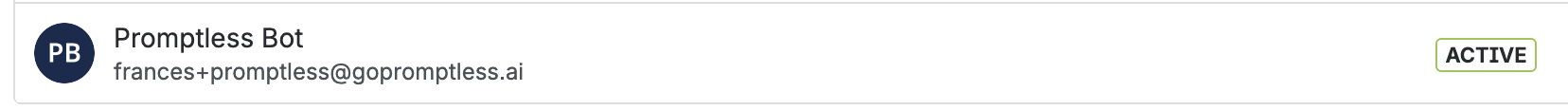
Data Processing and Security
For information about how Promptless processes Jira data, including redaction capabilities and privacy controls, see the Jira Context Source page.
Troubleshooting
How do I restrict Promptless from accessing confidential Jira projects?
Promptless inherits the permissions of the Jira account used during OAuth connection. There are several ways to manage access depending on your security requirements:
Standard approach: After connecting Jira, configure which projects Promptless should search in your project settings. Promptless won’t access projects you don’t explicitly configure, even if the connected account has permission to see them.
For highly confidential projects: Create a Jira user account that only has access to non-confidential projects, then connect Jira to Promptless using this limited-access account. This restricts access at the Jira permissions level, adding an extra security layer.
For granular control: Provision a dedicated Jira account for Promptless and configure fine-grained project permissions for this account in Jira’s user management before connecting it to Promptless.
Promptless actions are attributed to my personal account
- Disconnect Jira from the integrations page
- Sign out of your personal Jira account in your browser
- Sign in to the Promptless bot account you created
- Reconnect Jira to Promptless while signed in to the bot account