Set Up & Quickstart
Promptless automatically updates your docs, saving your team time and improving your customer experience.
Before You Start
- Contact our team at hello@gopromptless.ai to get invited to Promptless and start a free trial
Quick Setup Overview
Get Promptless running in 2 simple steps:
- Set up integrations - Set up integrations for triggers, context sources, and documentation platforms
- Create a project - Configure how and when Promptless should update your docs
Step 1: Set up integrations
Visit the Integrations page in your dashboard to connect:
Triggers
- GitHub/Bitbucket: Auto-trigger from pull requests
- Slack: Manual triggers via @mentions or message actions
Documentation Platform
- GitHub repos: Most common setup. Supports many hosting providers like ReadMe, Mintlify, Fern, and more.
- Hosted CMSs: Zendesk supported today. More coming soon!
Enhanced Context (optional): Connect Linear, Jira, or Slack to provide Promptless with additional context for better suggestions.
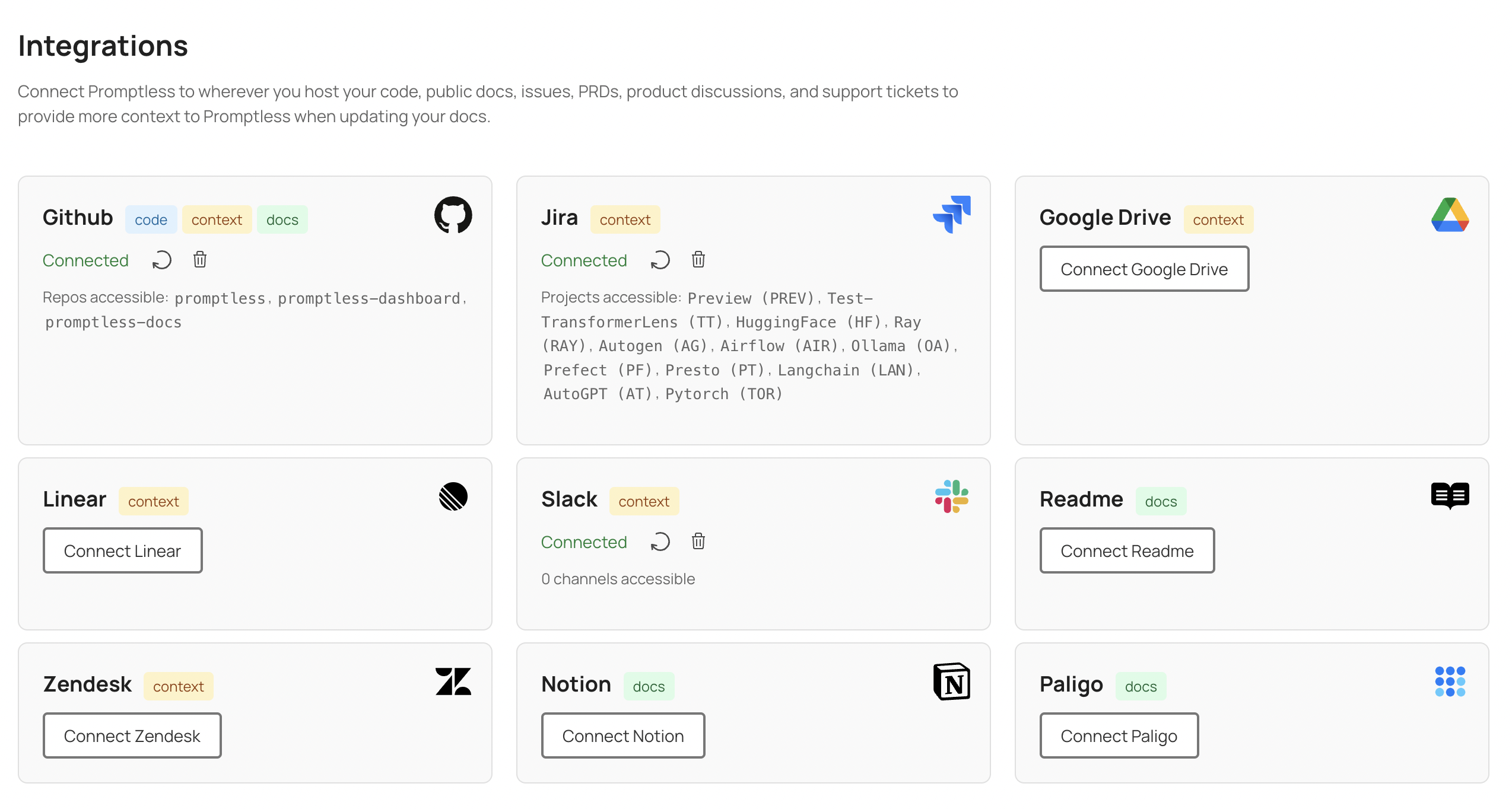
Step 2: Create a project
Visit the Projects page to create your first project.
Trigger Configuration
Choose your trigger type:
Automatically runs when PRs are opened in specified source repositories.
Runs when you @mention Promptless or use Slack message shortcuts.
Need both trigger types? Create separate projects with identical settings for each trigger.
Project Configuration Options
Select which Linear teams, Jira projects, or other sources to search for context
Specify directories to exclude from analysis (internal docs, deprecated content, etc.)
Automatically create PRs with documentation changes. Optionally enable auto-merge to automatically merge PRs as soon as they’re created.
Analyze PRs from the last 30 days when creating your project to generate suggestions based on recent code changes

Best Practice
Create a dedicated Slack channel for documentation update notifications and configure it in your project settings. This helps your team stay coordinated and informed about doc updates.
What’s Next?
After creating a project, Promptless will start ingesting and indexing your documentation. This process helps Promptless learn your documentation structure and content, and remember it for future suggestions. This can take 5-30 minutes, depending on the size of your docs.
Once setup is complete, Promptless will:
- Listen for trigger events from your configured sources
- Analyze changes and gather relevant context
- Generate documentation suggestions for your review
You’re all set! Promptless is now ready to help automate your documentation updates.
Need help with integrations? Contact us at help@gopromptless.ai - we add new integrations every week.