Your Docs on Autopilot
All content on this docs site was generated by Promptless. See how in our public docs repo.
Promptless automatically generates and updates docs based on your existing product and development workflows. No more undocumented new features, or out-of-date docs that confuse your customers—just fresh, accurate docs that evolve with your product effortlessly.
Eliminate docs debt by automatically catching when code changes require doc updates, without disrupting your development workflow.
Focus on information architecture and strategy while Promptless handles the routine updates and maintenance of your docs.
How Promptless Works
Promptless operates through three interconnected components that work together to understand your codebase, gather context, and publish updates automatically.
Monitor your development ecosystem for events that indicate documentation needs—from pull requests and code changes to team discussions and support tickets.
Enrich docs with real-time access to your organization’s knowledge through integrations with project management tools, code repositories, and team communications.
Distribute updates across your entire docs ecosystem—from GitHub-synced platforms to help centers and content management systems.
Key Benefits
Docs updates happen automatically when code changes, eliminating manual monitoring and reducing the risk of outdated information.
Deep integration with your existing tools means Promptless understands your organization’s specific terminology, processes, and doc styles.
SOC 2 compliant infrastructure with OAuth integration, role-based access controls, and encryption at rest and in transit.
Bridges communication gaps between product, engineering, and technical writing teams by automatically detecting when releases impact docs.
Who Uses Promptless
Promptless automatically detects when code changes require documentation updates and notifies your team through your existing workflows.
Development Teams
When you open a PR, Promptless automatically checks if docs need updating and notifies your team in Slack.
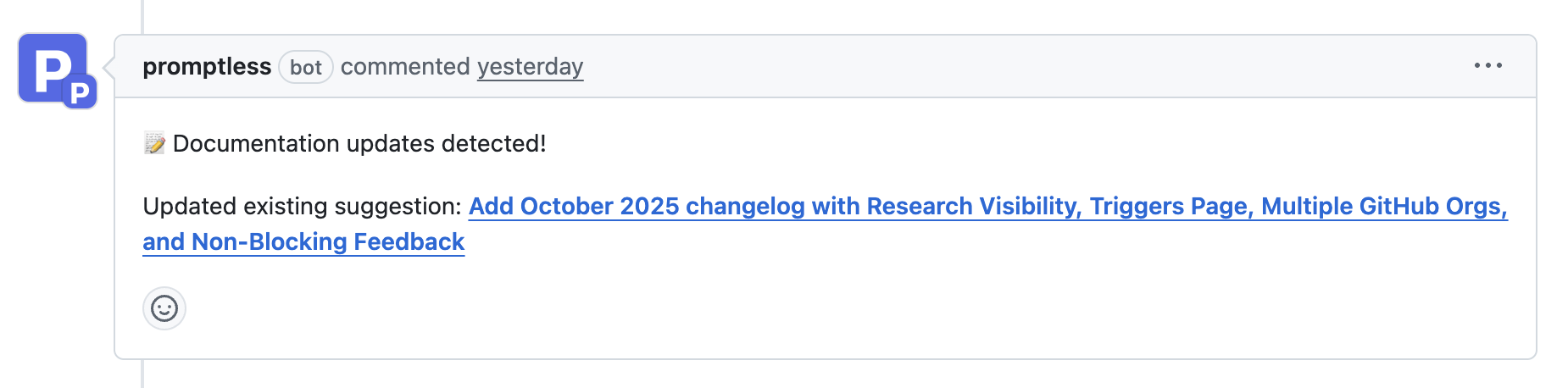
Promptless drafts the initial update based on your PR changes, so you can review and publish without switching between tools.
Technical Writers
Promptless automatically detects doc-impacting PRs and sends notifications to your Slack channels, so you stay informed without monitoring a hundred release channels or attending every standup.
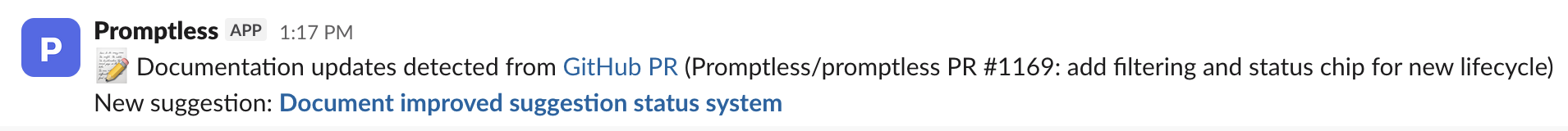
When reviewing suggestions, all the context you need—PR details, related conversations, issue tickets—is available directly in the web interface.
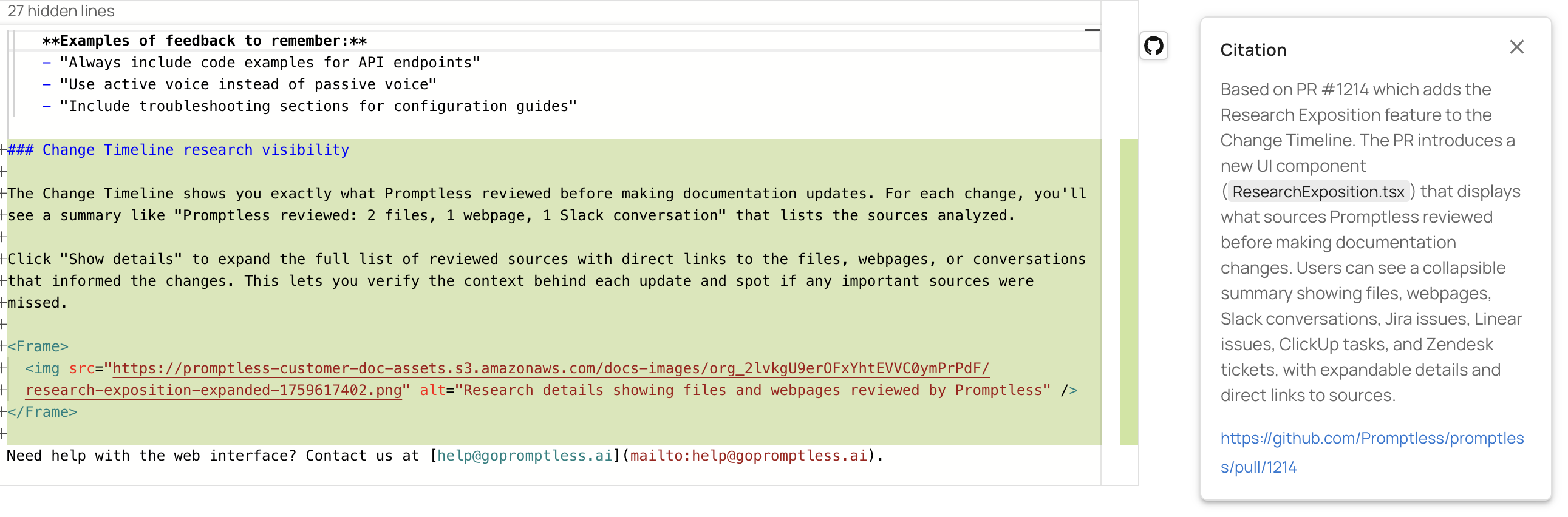
Ready to get started? Promptless integrates with your existing tools and workflows to provide immediate value without disrupting your team’s productivity.